For In-Person Attendance at the AAPM 64th Annual Meeting & Exhibition, you must:
- Agree to comply with all Attendee Policies, including but not limited to COVID Safety Protocols in effect at the time of the meeting.
- Proof of full COVID-19 vaccination will be required for all in-person participants before entry to the meeting. AAPM has employed VaccineCheck to verify your COVID-19 vaccination status. Additional information about AAPM's COVID-19 Safety Protocols and VaccineCheck is available here.
- Properly wearing of protective face masks is required for all in-person participants.
- In the registration process all AAPM meeting participants must agree to the AAPM COVID-19 Health and Safety Liability Waiver.
In preparing presentation and ePoster materials, take note of the AAPM Meeting guideline regarding Use of Photography and Video:
While AAPM encourages sharing meeting activities via social media, we remind attendees that all presentation content, including ePoster content, is the property of the author and permission is required to share or reuse photographs or videos of work presented at the meeting, including sharing on social media.
If presenters indicate “no photography” on their presentation materials, taking photographs, videos, screenshots, or captures of the presentation or poster content is not allowed, for any use.
Otherwise, taking photographs or videos is allowed for personal use.
| Collapse All
Oral Presentations (Requires both meeting registration and presenting in-person.)
Presentation Times
- Invited Speaker — Presentation times vary. Please refer to your disposition notification or contact the session organizer.
- Early-Career Investigator Symposium — 12 minutes (10-minute presentation + 2 minutes questions and answers)
- Early-Career Investigator Competition — 10 minutes (8-minute presentation + 2 minutes questions and answers)
- Science Council Session — 12 minutes (10-minute presentation + 2 minutes question and answers)
- Best in Physics Oral Presentation — 10 minutes (8-minute presentation + 2 minutes question and answers)
- Arthur Boyer Award for Innovation in Medical Physics Education— 15 minutes (12-minute presentation + 3 minutes question and answers)
- Scientific Oral Session — 10 minutes (8-minute presentation + 2 minutes question and answers)
- SNAP Orals — 7 minutes (5-minute presentation + 2 minutes question and answers)
AV Guidelines
For the AAPM 64th Annual Meeting & Exhibition, each scientific session room will be equipped with one HD digital projection system with display at 1920x1080 resolution for single projection of Microsoft PowerPoint Presentations.
Confidence Monitor: A large, strategically placed monitor facing the speaker/head table which displays the presentation on the screen behind the presenter, thus allowing the speaker to present to the audience with full "confidence" of what is being shown out of his/her line of sight, without having to turn to look at the screen.
Speakers will have the option to view their slides in "Presenter Mode" at the lectern. The monitor at the lectern will show the notes view, if selected. The large confidence monitor will show the slides seen by the audience.
Not all speakers will want to use this feature at the lectern, but for those who want to try it, the Speaker Ready Room will have stations with double monitors. Speakers will be able to see "Presenter Mode" on one screen and the regular presentation on the other.
Speaker Ready Room 203, Walter E. Washington Convention Center
The Speaker Ready Room will be equipped with the necessary equipment to review Microsoft PowerPoint Presentations. Technical staff will be available to assist you with the viewing or testing of your presentation.
Schedule of Operation:
Saturday - Wednesday, 7:00 AM - 6:00 PM
Thursday, 7:00 AM - 2:30 PM
For your Microsoft PowerPoint presentation slides should be set up: 16:9.
Presenters WILL NOT be permitted to connect a laptop to the digital projector.
- The DAY PRIOR to your presentation: Please bring your USB storage device to the Speaker Ready Room the day before your session during the same hour as your scheduled presentation to load the file into the presentation library and test your presentation. We recommend visiting the same hour as your talk to reduce the number of people in the Speaker Ready Room at any given time and to allow for each presenter to have ample opportunity to speak with a technician if necessary. All presentations loaded into the library will be transferred to the PC in the room where the presentation will be held. Technicians will be on duty in the Speaker Ready Room to assist you with checking your talk and depositing your file into the library. The support staff will not assist with the editing of files.
- The day of your presentation: Please bring your USB storage device with you to the presentation room as a backup in case of emergency.
- If attending the meeting only for the day of your presentation: It is strongly recommended that you visit the Speaker Ready Room to test the presentation.
- PLEASE BE ADVISED, Moderators have been instructed to keep the session on schedule. If you opt NOT to test your presentation in the Speaker Ready Room and there is a problem with the file that you have hand carried to the meeting, you will be asked to either give your talk without the computer presentation or withdraw your talk altogether.
Plan your PowerPoint Presentation to be presented on a PC with the following configuration:
Hardware
Intel Core I7 2.4 Ghz or faster processor, 4GB or greater RAM, 250GB or larger 7200 rpm HD, integral 16 bit audio, graphics card with 512MB or greater VRAM.
Hardware
Windows 7 Pro, PowerPoint 2010 Pro, Acrobat reader (latest version,) QuickTime (latest version,) Math Type 4.
- In PowerPoint versions prior to 2010 (PC) and 2011 (Mac) video clips (other than certain animated gif files) are not embedded in Powerpoint presentations; you will need to bring the separate video files with you and submit them along with your presentation.
- There are many issues that can arise when Powerpoint files created on a Mac are run on a PC. If your presentation was created on a Mac, please come to the speaker ready room as early as possible, to give the technicians as much time as possible to fix any problems that might occur.
- No network access will be available from the presentation rooms.
- At the end of each day, the presentations for that day will be deleted from the presentation room PCs and the library and will not be retrievable by presenters.
Presentation Preparation
Oral and SNAP Oral Presentations
When creating your PowerPoint, check your settings to ensure that Page Size shows slides sized for: On-Screen Show (16:9).
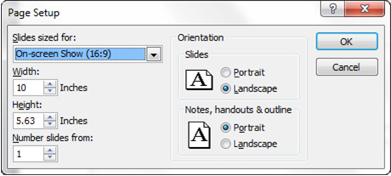
If you do not format your presentation in 16:9 then the presentation will display with black bars to the left and right and will not fill the screen properly.
- Use background and text material to provide maximum text contrast, e.g., white, or yellow text against dark blue background, black or dark blue text against light gray or yellow background.
- Avoid ALL CAPS text.
- Avoid having more than 7 lines of text per slide and more than 8 words per line.
- The text size should ideally not be smaller than 24-points.
- Note that sans-serif fonts (e.g., Arial, Helvetica) are easier to read than serif fonts (e.g., Times Roman)
- Use standard fonts as much as possible. For PowerPoint, embed nonstandard fonts into the presentation
- Avoid full sentences and excessive text in general. Bulleted items with key words are preferable. Remember that the slides are presented as a supplement to your talk, not the other way around.
- Avoid having more than a maximum of two graphic features (e.g., plots or illustrations) per slide. A single feature per slide would be preferable.
- Avoid presentation of excessive tabular information.
- Animation and the use of color can effectively enhance a presentation. However, avoid excessive use of animation and colors as they can be distracting. These features should be used only as a means to enhance the communication objective of the lecture.
- Plan your target number of slides to be 1-2 slides per minute of lecture time.
- When you give your lecture, talk to your audience, not your slides! You should be facing your audience in most of your lecture.
- Make sure that people can hear you well. Adjust the microphone if necessary.
- Leave adequate time for questions per your Moderator's direction.
ePoster Presentations
Presenting Authors: See instructions below regarding your ePoster.
Instructions for the preparation of your ePoster
- PDF file is the preferred format but MS PowerPoint files can also be submitted.
- Landscape format. Ratio of 4:3 or 16:9 are ideal.
- AAPM encourages you to use the ePoster templates. Nevertheless, the use of templates is not mandatory, and presenters are free to submit their own designs and color schemes.
Instructions for the submission of your ePoster
(The notification to gain access to the portal will be sent from Multilearning by May 12th).
- Please click here to submit your ePoster.
- Use your abstract submission email as the username.
- If you need to set/reset your password please follow this link.
- Deadline to upload the ePoster file is June 20, 2022.
For technical assistance with the preparation and/or formatting please contact Multilearning.


